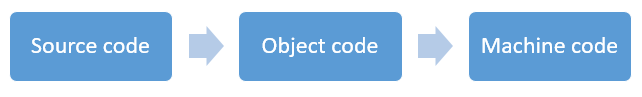Quick links
Compiling and executing C programs using command prompt has always been a nightmare to programmers. It is time taking process.
Once you got strong hold to compile and execute C programs using command line, it’s time to switch to IDE. However, I always recommend a beginner to use command prompt for sometime for compiling and executing C programs.
CodeBlocks is a powerful IDE for creating, compiling, executing and debugging C/C++ programs. In previous post, I explained installation and configuration of CodeBlocks. In this post we will move further and see how to create, compile and run a C program in CodeBlocks.