Quick links
Before reading this post, I hope you are equipped with required software’s to run a C program. If not please first set up your C lab before writing, compiling and running a C program.
After you have installed and configured all essential software’s you can continue to first C program.
Basic structure of a C program
Since the early days of programming, it has been a tradition to write first program as “Hello Word” program. I will continue the legacy.
Open your favorite text editor and write below program.
/* My first C program to print Hello, World! */
#include <stdio.h>
int main()
{
printf("Hello, World!");
return 0;
}Note: Do not make typing mistakes while writing the above program. Otherwise it may result in various errors.
Save the above program with name helloworld.c
Before I get down in details about the code. Let us run the program and test.
gcc helloworld.c -o helloworld
helloworld.exe
Hello, World!The code on execution produces Hello, World! on screen.
Let us see the various elements used in the code and meaning they convey.
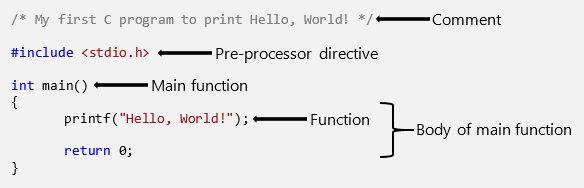
Understanding basic structure of C program
/* My first C program to print Hello, World! */The first line of the program is a comment. Comments are non-executable code used to add inline documentation about the code or program.
Comments in C begin with/*and ends with*/. Anything between are not executed by the compiler.#include <stdio.h>Almost all C program that I will write in this C tutorial series will begin with the statement
#include <stdio.h>.#includeis a pre-processor directive used to do some processing before compilation process. Theincludepre-processor directive inserts all contents ofstdio.hfile at the beginning of our code.Why it is used here?
stdio.hfile contains various input output functions. I have usedprintf()function to print a text which exists instdio.hheader file. Hence, I must tell the C compiler explicitly to linkprintf()function with our program.If it seems confusing, leave it for now just remember to add this line at the top of every C program. Pre-processor directives are explained in depth in later sections.
int main()A program is a collection of functions and a function is a collection of tasks. To run any program, we must know the starting function of a program. You may think it as an entry gate to the program.
int main()is a special function that defines starting point of the program. A function is followed by a pair of opening and closing curly brace{}. It defines body of the function. We write logic of our program inside body ofmaini.e. insideint main() { //Here goes your logic }Read more – Various ways to write main function and standard main function declaration
printf("Hello world!");printf()is a C function used to write text on screen.printf()function takes an argument that specifies what will be printed on screen.
Don’t get confused with function, arguments, parameters andprintf(). All are covered in details in later sections.return 0;Return statement specifies that a function has finished all its tasks and it will terminate now. Here
returnstatement is followed by 0. You are free to use any integer instead of 0. Apart from that,return 0has special meaning tomainfunction. It specifies that the program has executed successfully without any error.Therefore, I have used 0 instead of any other integer value.
So far, we learned how a C program looks and basic structure of a C program. We created, compiled and executed our first C program. Next, we will learn the compilation process and fundamental of C.
